

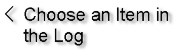
The title of the document (if available) identifies the document and a small icon that precedes it indicates what type of document this is. The titles of the documents can be sorted by clicking on the 'Title' bar above the log. The items are usually shown nested to illustrate the 'flow' of the document linking. This can be turned off by selecting the 'nesting' icon beside the 'Title' bar.
Recently accessed entries are visible until the program is exited. The last 100 entries are kept between sessions and can be viewed by selecting the 'Show Old Items' menu item. Entries can be permanently kept by locking them with the 'Lock' menu item. Locked items have a small padlock icon superimposed on them.
To keep a more organized list of favorite documents, entries can be copied or moved to the folders. This allows for a common storage and access mechanism for all of the users needs. The 'Bookmark' toolbar button and menu item can be clicked on to make use of this more advanced storage option.